
ABOUT
uniFLOW Online
uniFLOW Online has been built to take advantage of the benefits of the Microsoft Azure cloud platform:
- Superior enterprise platform security
- Scalability and resilience for organisations
Various interfaces to Microsoft products such as Office 365 and OneDrive / One Drive for Business ensure that uniFLOW Online fits perfectly into the existing user and office environments.
As more organisations move to 3rd-party cloud services such as Amazon AWS, Microsoft Azure, Google G Suite etc., many have found it less costly and more convenient to move their existing printing solutions “to the cloud”. This saves both fixed and ongoing costs related to IT infrastructure and support personnel.
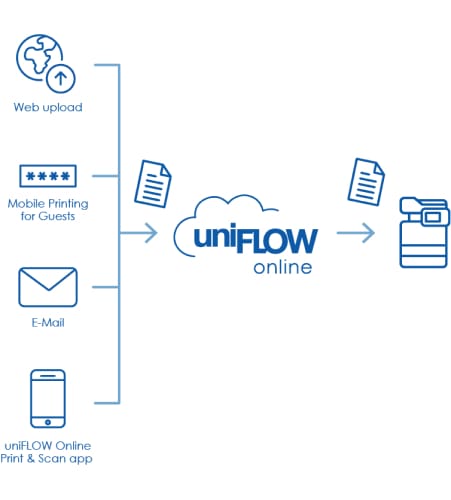

Remote Printing with uniFLOW Online
Users have different options enabling them to submit their print jobs remotely regardless of location. Users can use their workstations, smartphones or tablets to print documents securely by using:
- Native uniFLOW Online Print Queue from their PC or MAC
- Via a Secure Web upload
- Via email submission to a unique email address for your organisation
- Guest users can securely submit their print job using Mobile Printing for guests
All submitted jobs appear in a user’s secure print queue and, after printing, are logged so print usage can be controlled and managed.



