Saving Your Budget,
One Print at a Time!
Nationwide Presence,
Tailored Support
Contributing to the Success of
Supercharge your Business
OUR STORY
Excellence, Born and Bred
Founded by Executive Chairperson Eadaoin Carrick and CEO Greg Tuohy's parents in Waterford in 1994, Cantec Group's journey began as a photocopier dealership. From there, we've grown faster than a rumour at the office watercooler, through organic growth and strategic acquisitions. Today, Cantec Group leads the pack in technology solutions.


Partnering with the Best

Canon Business Centre Munster
We’re the first Canon Business Centre in Ireland, (CBC Munster). Combining our local expertise with Canon's award-winning tech, we're like the dynamic duo of the business world. With offices all over the province, make Cantec your go-to for integrated hardware and software solutions.
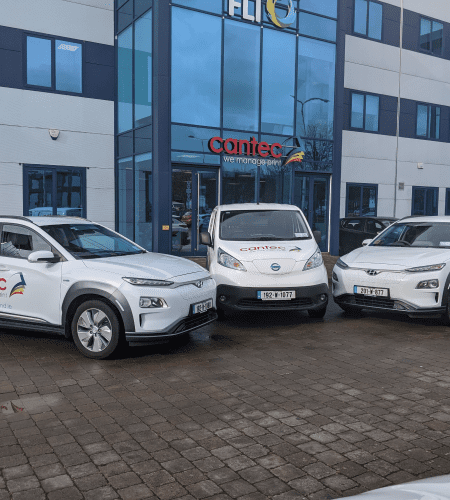

Ready to Optimise Your Printing Infrastructure?
Find out how Cantec can save you money, time, and stress. Contact us today!OUR SERVICES
Sitting on Wasted Print?




